In India, carrying a physical driving licence is fast becoming obsolete – and thank goodness for that. Who wants to fumble through their wallet every time they’re stopped on the road? Today, a digital driving licence can save you that hassle, and yes, it’s fully recognized by the Government of India. But it’s not as straightforward as you might think; each method has its quirks, advantages, and pitfalls. Let’s cut through the nonsense and get to the point.
The DigiLocker Method – The No-Nonsense, Security-First Choice
If you want convenience, security, and zero excuses when it comes to keeping your ID handy, DigiLocker is the top choice. Endorsed by the government, it’s the one app every Indian driver should install. DigiLocker keeps your documents safe, accessible, and, most importantly, valid in the eyes of the law.
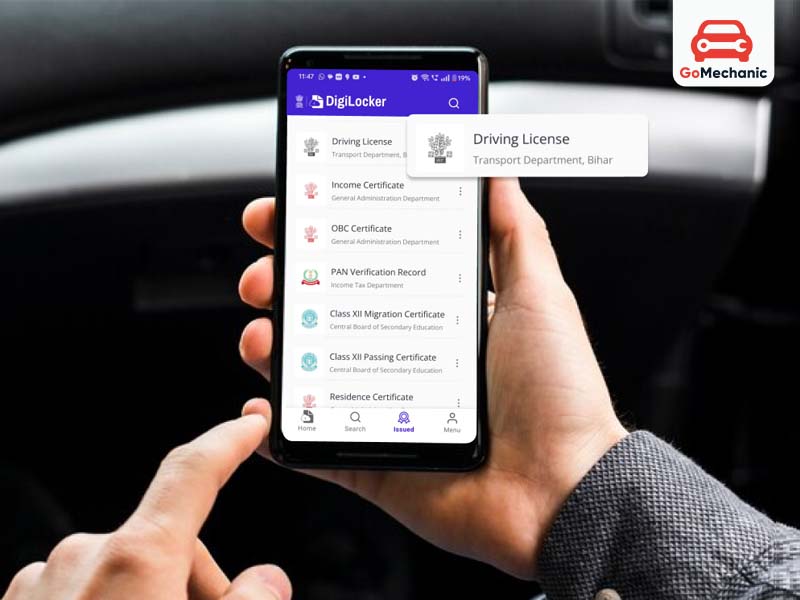
How to Get Your Licence on DigiLocker:
- Install and Register: First, get the app on iOS or Android and link it to your Aadhaar.
- Search and Select: Type “Driving Licence” and choose the option under the Ministry of Road, Transport, and Highways.
- Auto-Fill Details: It auto-fills your name and DOB as per your Aadhaar. Enter your DL number and agree to the consent.
- Get Document and Save: Your licence pops up under “Issued Documents.” Open the PDF, save it, and you’re set.
Insight: DigiLocker is the absolute best for document security. If you care about privacy (and you should), storing your DL here is non-negotiable. It’s endorsed, encrypted, and has the authority to back it up. Don’t settle for keeping a PDF floating around on your phone, unprotected and accessible to anyone who picks it up.
The UMANG Method – For Those Who Want All Their Government Services in One Place
If you’re one of those people who deal with multiple government services regularly – taxes, subsidies, pensions – UMANG is your best friend. It brings everything under one app, so you’re not hopping between platforms.
How to Use UMANG to Download Your Licence:
- Download and Register: Set up UMANG on your mobile.
- Search for Licence: Type “Driving Licence (MoRTH)” in the search bar.
- Input Your DL Number: Enter your DL number, give consent, and retrieve your document.
- Save the PDF: Once it’s in “My Documents,” download it as a PDF and keep it handy.
Insight: Here’s the truth – UMANG is a solid choice, but it can feel cluttered if you only need it for your driving licence. If you’re managing government services left, right, and centre, it’s perfect. But if it’s just for a licence? DigiLocker is simpler and faster.
The Parivahan Method – Ideal for New Licence Holders
Parivahan is great if you’ve just got your licence or have recently renewed it. It’s the official portal for driving licence issuance, so it’s often the first to have updated records.

How to Download via Parivahan:
- Visit the Website: Open Parivahan and go to “Drivers/Learners Licence.”
- Select Your State: Choose your state and go to the “Driving Licence” menu.
- Enter Application Number: Type in your application number and DOB, then submit.
- Save the PDF: Your licence appears on-screen, and you can save it directly.
Insight: This one’s pretty cut and dry – it’s perfect if you’ve got a new licence or are waiting for an update. But don’t expect it to have your decade-old licence on record. If it’s not there, stop wasting time and head over to DigiLocker.
Essential Security Tips for Digital Licences
Now, let’s talk about safety. Just because you’ve got a digital licence doesn’t mean you should take it lightly. Here’s how to keep it safe:
- Stick to DigiLocker or UMANG: Both are encrypted and approved. If your data’s on either of these, you’re in good shape.
- Password-Protect PDFs: If you’ve saved your licence as a PDF, don’t be reckless – use a password.
- Offline Access: Keep an offline version saved in a password-protected folder on your phone, just in case.
When Can You Use a Digital Licence?

The digital DL is legal and accepted across India, full stop. Here’s when and where it matters:
- Traffic checks
- Airport security checks
- Hotel check-ins
- Government applications, like for a passport
Final Takeaway: There’s no excuse for not having a digital licence, and it can be a lifesaver if you’re ever asked to show ID. Stick with DigiLocker if you want ease, UMANG if you need variety, and Parivahan if it’s a new licence. Get it done, keep it safe, and drive worry-free.





